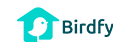Gifting has never been easier
Perfect if you're short on time or are unable to deliver your gift yourself. Enter your message and select when to send it.
Mother's Day Sale - Save extra $20 when order $200+
Shop
Shop
 Bird Feeder Cameras
Bird Feeder Cameras
 Birdfy Bamboo Series
Birdfy Bamboo Series
 Birdfy Hummingbird Feeders
Birdfy Hummingbird Feeders
 Birding Station Setup
Birding Station Setup
 Add-Ons
Add-Ons
 Replacement
Replacement
Support
Support
Be in the loop! Sign up get discounts and new products alerts!
Unlock 8% OFF

8% OFF
By continuing to browse, you agree to our use of cookies and our sharing of information about your interactions on our site with our social media, advertising, and analytics partners.
Records videos up to 60 days when motion and ring call detected, check what you've missed through a detailed video at any time.
Subscribe From $1.99/Mo| Plans | Free | Basic | Plus | Economy | Premium |
|---|---|---|---|---|---|
| Price/mo | $0 | $1.99 | $2.99 | $8.99 | $8.99 |
| Price/yr | $0 | $19.99 | $29.99 | $59.99 | $89.99 |
| Device | All | 1 | Up to 2 devices | Up to 5 devices
| Up to 10 devices |
| Video Retention | 30 Days | 30 Days | 30 days | 60 Days | 60 Days |
| Video Length | Up to 20s | Up to 30s | Up to 30s | Up to 30s | Up to 30s |
| Least Cool Down Time | 0 Mins | 0 Mins | 0 Mins | 0 Mins | 0 Mins |
When motion/ring call detected, you will get a notification from Netvue App immediately.


Scroll through your timeline to view the moments you missed throughout the day.
Share the captured footage with your family and friends, as well as post it on social media to engage with more bird enthusiasts and enjoy watching adorable birds together.

No. It's not required.
Your Netvue cameras provide their standard features (instant alerts, live view, two-way audio, playback, and so on) without any subscription. Netvue Protect Plans simply offer additional features for those who have higher security demands.
For Android: Click Netvue App > "Protect Plans" section > select service type > Subscribe now > select plans > follow the in-app instructions to complete the subscription process.
For iOS: Enter Netvue Web Client (my.netvue.com) > log in with Netvue Account > click "Protect Plans" section > select service type > Subscribe now > select plans > follow the web instructions to complete the subscription process.
No, you don't have to.
The newly upgraded Netvue Protect Plan comes with bundle price, with just one subscription, 1/2/5/10 devices under one account can be covered depending on your own security needs.
Netvue only accepts digital credit card payment, any payments in the form of cash, check, or money order are not acceptable.
The recording will start automatically right after the subscription. Please note that, videos before the subscription are not recorded and saved to the Cloud.
Access my.netvue.com to manage subscriptions. Click the "Protect Plans" section > Subscriptions > select the subscription you want to cancel/upgrade > Subscription Details > Upgrade Plan/ Unsubscribe.
Access my.netvue.com to change credit card.
Click the "Protect Plans" section > Subscriptions > select the plan > Change Payment Method, then you could add a new credit card for payment.
Please notice, canceled plans do not support payment credit card changing.
Yes, you can. Access my.netvue.com to switch activated device.
Click the "Protect Plans" section > Subscriptions > select the plan > Activated Devices, then you could switch the activated devices.
About Birdfy
Community
Be in the loop! Sign up get discounts and new products alerts!
Unlock 8% OFF

8% OFF
Gifting has never been easier
Perfect if you're short on time or are unable to deliver your gift yourself. Enter your message and select when to send it.