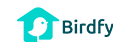Leave an E-message for them!
Edit your message here to generate a gift note via text or email. Perfect if you're short on time or want to reach someone anywhere. Just enter your message and choose when to send it.
🔥Birdfy Feeder 1 back to stock!
Shop
Shop
Bird Feeder Cameras
Birdfy Bamboo Cameras
Birdfy Hummingbird Feeders
Birding Station Setup
New Arrival
Add-Ons
Replacement
Birdfy Cloud
Birdfy Cloud
Discover the ability to identify bird species using advanced recognition technology and securely store your videos in the cloud. Elevate your birdwatching experience with Birdfy Cloud Service.
Support
Support
Leave an E-message for them!
Edit your message here to generate a gift note via text or email. Perfect if you're short on time or want to reach someone anywhere. Just enter your message and choose when to send it.
About Birdfy
Community
BFCM Mega Sale!
Up to 60% off - biggest sale of this year, extra $20 off when order $200+

8% OFF
By continuing to browse, you agree to our use of cookies and our sharing of information about your interactions on our site with our social media, advertising, and analytics partners.